Hello everyone today I am going to tell you how to switch off your OnePlus Phones. If you press your Power button it appears Google assistance or Gemini, Today on the blog you will find the solution to your problem just follow the steps.
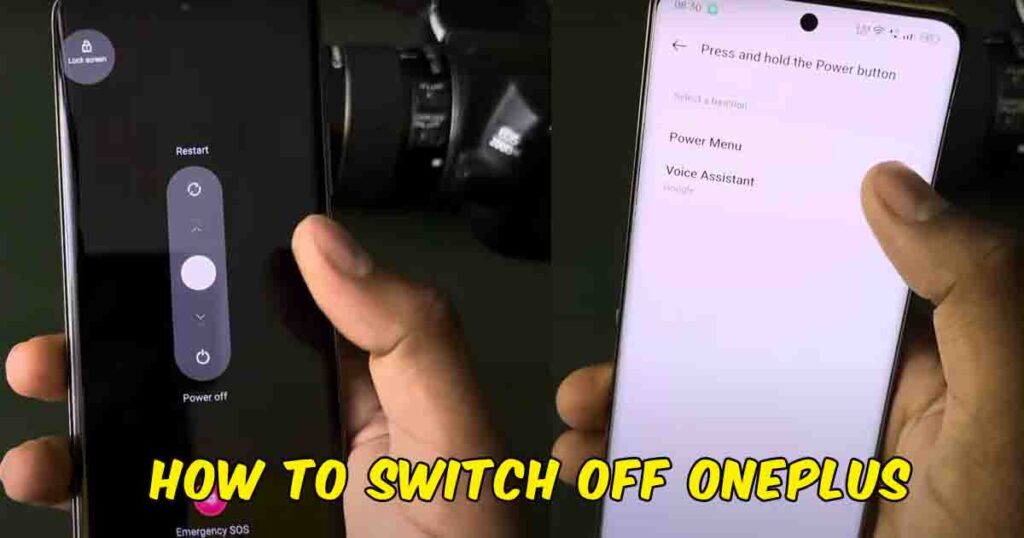
How to Switch Off OnePlus
Step 1: Click settings on your Phone.

Step 2: Scroll down go to the additional setting on your phone then tap on it.

Step 3: After tapping on additional settings, scroll down and tap on the Power button.
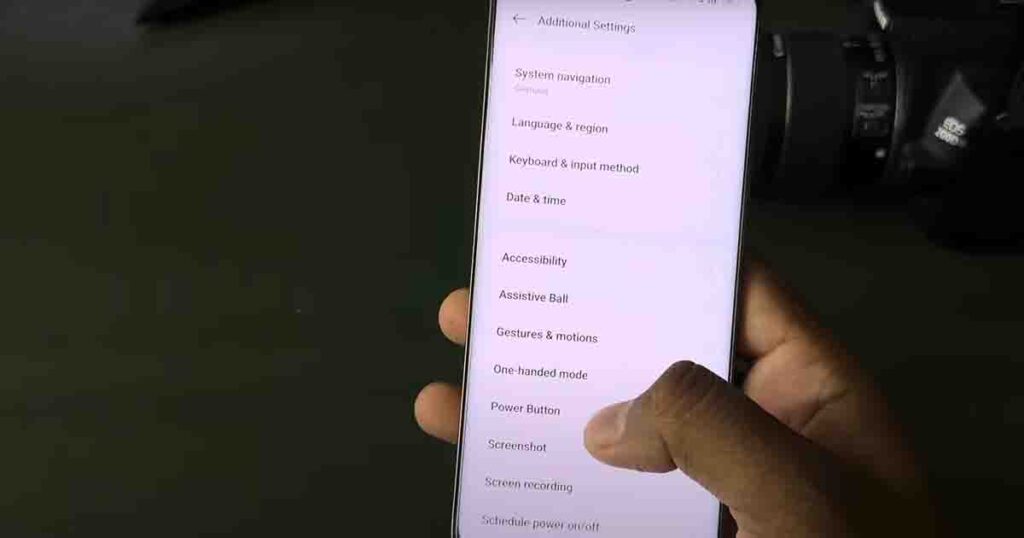
Step 4: After tapping the power button, tap on Press and hold the Power button.
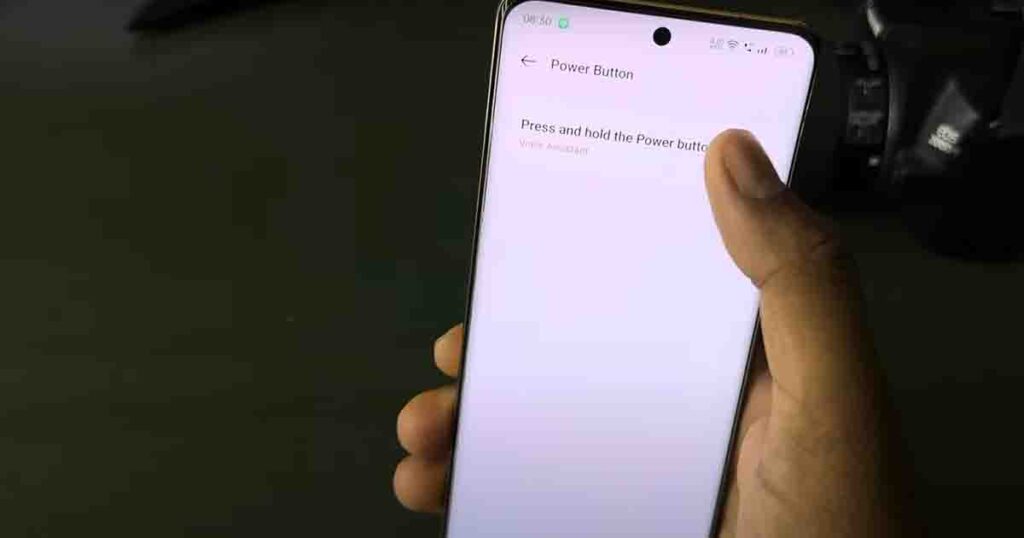
Step 5: After tapping Press and holding the Power button, you will find the Power Menu and Voice Assistance. tap on the Power Menu.
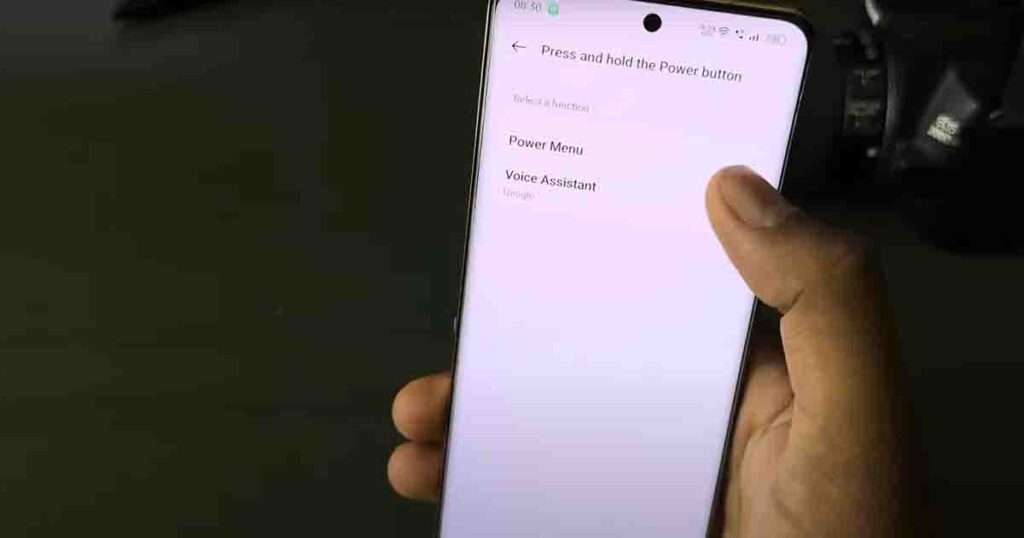
Step 6: After tapping the Power Menu, Long press the power button, and an option will appear Swipe down to power off your phone and swipe up to restart your phone.

This is the following step to Power Off OnePlus phones, By using the following step you can Power OFF and restart Any OnePlus phones. Phones like OnePlus 12, OnePlus 11, OnePlus Nord 4, OnePlus Nord 3, OnePlus Nord Ce 4, OnePlus Nord Ce 4 Lite, OnePlus Nord Ce3, OnePlus 10R and more. to check know more visit OnePlus Support.
Read About Oneplus Phone Under 20000
How to Restart OnePlus
Step 1: Click settings on your Phone.
Step 2: Scroll down go to the additional setting on your phone then tap on it.
Step 3: After tapping on additional settings, scroll down and tap on the Power button.
Step 4: After tapping the power button, tap on Press and hold the Power button.
Step 5: After tapping Press and holding the Power button, you will find the Power Menu and Voice Assistance. tap on the Power Menu.
Step 6: After tapping the Power Menu, Long press the power button, and an option will appear Swipe down to power off your phone and swipe up to restart your phone.
This is the following step to Power Off OnePlus phones, By using the following step you can Power OFF and restart Any OnePlus phones. Phones like OnePlus 12, OnePlus 11, OnePlus Nord 4, OnePlus Nord 3, OnePlus Nord Ce 4, OnePlus Nord Ce 4 Lite, OnePlus Nord Ce3, OnePlus 10R and more.
